Geditor
Jump to navigation
Jump to search
What is Geditor?
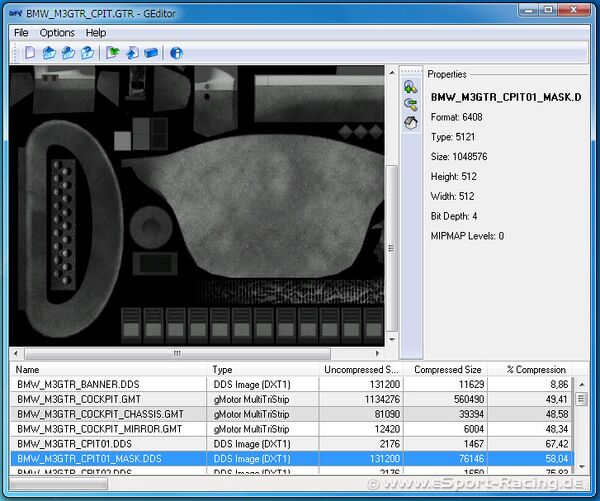
Geditor is a Windows utility to pack (compress) and unpack (extract) files to/from .GTR isiMotor archives.
Features: [1]
- Pack/Compress files to .GTR format for GTR2
- Unpack/Extract files from .GTR format for GTR2
- Display packed file info such as size, resolution, DXT, MipMap levels, etc.
- No installation needed, just double-click “GEditor.exe” to work with
Download
- GEditor (Overtake.gg)
Alternative: Geditor Clone Web App
- AI Tools#Geditor Clone Web App is a 2025 web app clone of Geditor in HTML/CSS/JS and built with Google AI Studio's Build AI
Tutorials
- Geditor Load Archive GTR and Export Model GMT [Video] - Shovas
File Format
- GTR GMOTORMAS file format used by GTR1 (.GTR), GTR2 (.GTR), GTL (.GTL), Race 07 (.GTR), BMW M3 Challenge (.BMW)
- Endian Order: Little Endian
- Compression: ZLib
- Encryption: None
- Sources: Watto Game Extractor - GTR GMOTORMAS File Specifications
GTR File Format Structure according to Game Extractor:
// ARCHIVE HEADER
12 - Header (GMOTORMAS10 + null)
4 - null
4 - Number Of Files
4 - File Data Length
// DIRECTORY
// for each file (256 bytes per entry)
4 - File Type ID (17=*.gmt, 18=Image (*.bmp), 20=Image (*.tga), 23/55/567=Image (*.dds), 31=Audio (*.psh/*.gfx/*.vsh))
4 - File Offset (relative to the start of the file data)
4 - Decompressed File Length
4 - Compressed File Length
240 - Filename (null)
// FILE DATA
// for each file
X - File Data (ZLib compression)
Geditor Clone Web App

- AI Tools#Geditor Clone Web App is a 2025 web app clone of Geditor in HTML/CSS/JS and built with Google AI Studio's Build AI
Tips
isiMotor will search for files in the current folder before GTR archives
- Use of GTR archives is not required: The individual, unpacked files can be placed in the same folder, separately, and isiMotor will still find them.
- If you do this then move the original GTR archive completely out of the entire GTR2 folder structure or rename its extension to something like .GTR_BAK
Do not run more than one Geditor instance at once
- Geditor extracts files to a single temporary folder
- Opening multiple Geditor instances writes to the same temporary folder and may overwrite existing files
- Saving GTR files may end up empty if more than one Geditor instance is running
- Symptoms: When your file selection listbox clicks don't have any effect because the files are no longer in the temporary folder
One thing to remember about using Geditor is to only open and use one instance, handling one .GTR package at a time. Upon opening a .GTR package, Geditor dumps the contents into %LocalAppData%\temp\$GTR$ (a directory it creates when it starts)...every time. By running more than one instance you run the risk of overwriting this working folder with the contents of the .GTR opened by the latest instance of Geditor that you ran. Geditor must keep an internal connection with the .GTR whose contents is currently in %LocalAppData%\temp\$GTR$ as I've ended up with empty .GTR files after saving when running multiple instances of Geditor...before I learned what was going on. If you are in this situation, a dead give-away is that in one of your open Geditor windows, your file selection listbox clicks wont have any effect any more because those files no longer exist in %LocalAppData%\temp\$GTR$. You definitely don't want to save that .GTR back out wink Anyway, just a caveat to keep in mind as the consequences could be non-trivial if you were to unwittingly save an empty .GTR file. -Looseether
Gotchas
Immediate Error Dialogs Opening GTR Archives
tl;dr Geditor doesn't handle encrypted GMTs and will trigger an error dialog but you can still work with the GTR archive fine: Saving it, adding files, extracting files, etc. does appear to work fine.
- Some GTR archives immediately cause Geditor to show an error dialog
- Appears to be when the first entry is an encrypted GMT
- An error dialog will be triggered on any problematic GMT no matter its position in the list
- Errors appear to be due to encrypted GMTs and the errors will trigger immediately if the problematic GMT is the first in the list
- You can dismiss the error and continue as usual
- Repacking may fix the issue although you may have to remove the offending file(s)
Workarounds:
- 3DSimEd can pack and unpack even GTR archives that cause Geditor problems
- You can bypass GTR archives altogether: #isiMotor will search for files in the current folder before GTR archives